My name is Romain Bertrand and I am the Multi Classroom Leader for Ranson IB 6th and 7th grade Math Blended Learning programs. In a few words, at Ranson IB, our 6th and 7th graders receive math instruction both in class and online. They constantly rotate between small group classroom work with their teachers, online instruction (with tools such as Compass Learning, Show Me, Socrative, etc..) under the guidance of two learning coaches and flex teaching time with me focusing on the areas in which the data shows they need the most help.
One of our constant goals is to increase our ability to collect learning data quickly and efficiently. This way we can make prompt decisions to improve the learning of our students: Which group should they go to, what concept do they need the most help with, and what do they already know? A few weeks ago, as I was researching free tools that can be used with our Chromebooks, I came across Socrative, a free website that “sells” itself as being able to make formative assessment absolutely stress- and paper free. I decided to give it a run and to help our 7th grade math PLC get familiar with the resource and use it daily in class in less than two weeks. After reading this post, my hope is that you will have a good sense of the potential and limitations of the tool but also concrete ways to use it in your schools.
TWO CONFLICTING IDEAS AROUND FORMATIVE ASSESSMENTS:
Pardon my math lingo here but we should start by establishing the two following axioms, or principles:
1. We would love to know at all times if the students are truly "getting" what we are teaching: We want to know this during the class, so we can adjust our lesson on the spot, but also right after it is over, as we are getting ready for the next day. This allows us to make critical decisions that improve the quality and the level of differentiation of our next lesson.
2. Knowing if the students “are getting it” is extremely difficult and can discourage teachers to do it as often and as effectively as they should. During the class, despite our efforts to be better questioners, we can often walk out thinking we have heard from everyone when we have only heard from a few. At the end of a class, we know we should give exit tickets/formative assessments every day but we can quickly get overwhelmed with the amount of grading involved. Therefore, we often end up looking at the data too late to let it truly drive our instruction.
HOW SOCRATIVE CAN MAKE FORMATIVE ASSESSMENT EASY
First, there are two versions of Socrative-- one for the teacher and one for the students.
Socrative Teacher requires you to create a free account at www.socrative.com. This can be done in less than 3 minutes and there is no need to create or import any classes. Once you have created your account, you will be taken to a fairly simple dashboard from which you can launch any Socrative activities. You will also receive a virtual room number that you can post in your room for the rest of the year; it does not change and it is the only thing students will ever need to join your virtual room.
Socrative Student does not require the creation of any account. Students simply go to www.socrative.com from any web browser or from the IOS/Android app and click on Student Login. It will take them to a simple screen prompting them to join your virtual room. They will type in the room number you have on your board and that is it! They will be ready to interact with you by answering questions and giving you "on the spot" feedback. All of which you keep track of on your “Socrative Teacher” dashboard.
Check out this short tutorial video from Socrative:
Now that your students are in your virtual room, it is important to understand that there are two types of activities you can launch from Socrative:
1. On the spot data and feedback collection: With this feature, imagine you just taught a mini lesson and you would like to get a sense of whom will need the most help during the independent practice time. You launch a multiple choice, true/false, or short answer question from your Socrative. The question does not have to be entered into Socrative. The website will prompt students to answer the question you give them on the board. This way, you can even improvise the question on the spot based on what you observe from the students. As soon as you launch the question, students can start entering their responses and you see them live on your computer or tablet. At the end, you will have a graph and a spreadsheet with all of this data already organized!
In the following video, our 7th grade math blended learning teacher, Ms. Whelan, and I, are turning the Warm Up of the Day into a Socrative multiple choice question. It allows us to really see what students are struggling with. It also helps them speak about these mistakes as they see so many classmates making them. It truly turns mistakes into learning opportunities.
As a PLC, we wanted our scholars to analyze their data from our first common assessment on Discovery Education. What were their strengths and areas of growth? What could they do better in class and at home? What did they need us to do better in class and online? We created a Socrative quiz with all these questions and we asked our scholars to take this online questionnaire at the beginning of a class. By the end of each block, teachers had a complete spreadsheet with student responses to each question.
In this video, you will see our 7th grade honors math teacher, Ms. Virella, launching the activity with her scholars and using this time to start conferring with them. You will also see both 6th and 7th grade math PLCs engaging in their data conversations after this reflection activity.
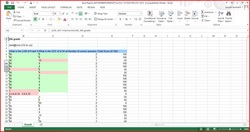
We assign daily exit tickets via Socrative for students who are working online. This way, we can get instant data on how they worked, their responses, and specific skills they need for additional support. Students join the virtual room at the end of the class and input their answers. We receive detailed spreadsheets that look like this one (with the name of the students, of course):
As you can see, this FREE resource has huge potential! Socrative 2.0 is being launched this week and promises to make our teaching and learning experiences even better!
I hope this in-depth look at Socrative and how it is changing the way we formally assess at Ranson IB will help you maximize the brand new Chromebooks you just received or the devices your own students bring to school every day. What a great time to be a teacher, and yes, I know it is October!
Romain Bertrand is the Multi Classroom Leader for 6th and 7th grade Math Blended Learning Programs at Ranson IB Middle School. A native of France, he has a passion for teaching and instructional coaching as well as integrating technology to help teachers and students grow. He would love to be added to your PLN and learn more about all the great things you are trailblazing at your school. You can connect with him on Twitter @htdcompletely
 RSS Feed
RSS Feed